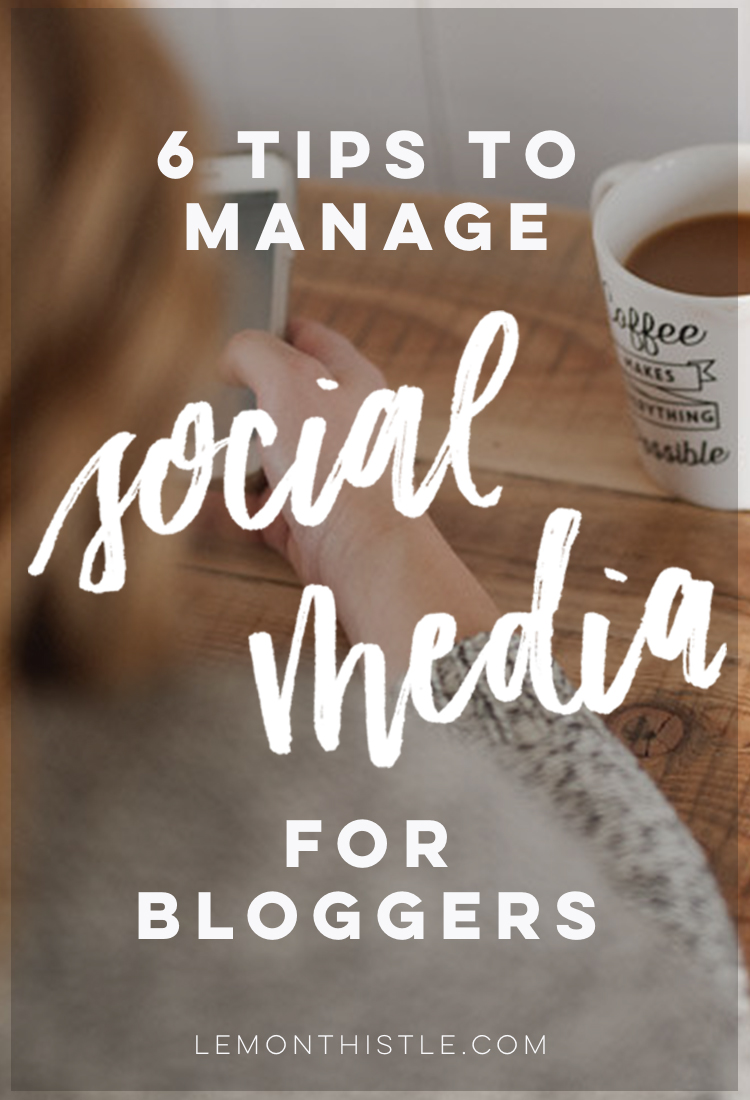
One of the things I didn’t realize when I started blogging is exactly HOW big of a part social media played. I mean, I knew most bloggers had social media accounts but didn’t get how closely being ‘active’ on social media was tied to blogging itself AND how much time that could take up. I’ve really learned to manage my time spent on social media or else I’d spend every. free. minute. on it… because it’s really never enough time. There’s so many things you *should* be doing and honestly- there’s just not enough time in the day to do it all. Now I’m not saying this because it was a learning curve… before starting blogging I’d managed social accounts for jobs in the past. I knew my way around a Facebook page and even knew about scheduling.
I recently announced an upcoming workshop I’ll be teaching locally on ‘Streamlining Social Media Management’ for creative business owners. If you’re local, you can check out aaaall the info here.

But I wanted to share a few of my top tips and tools that have been total life savers for me. I’ve used affiliate links where appropriate (no cost to you) and have some discounts if you want to sign up through these links (bonus!).
1. Put some time in to understand each platform.
I truly believe this is the first thing you need to do if you want to streamline your processes. It will help you stop second guessing each and every post you compose and wasting time on ones that aren’t valuable.
- Try identify WHO you’re reaching on each- what do they like? What I mean is… once you identify what works well on each channel, it’s a lot easier to create content for that channel that does well. It’s been a bit different for every business I’ve managed online BUT for me and Lemon Thistle… that means Instagram wants beautiful pictures (mostly home decor and lettering- they don’t care about crafts), Pinterest wants how-tos with long pins and text overlays, Facebook wants before/afters, videos, and practical tips (not nearly as interested in the ‘pretty’ as Instagram!), and lastly Twitter just wants you to be there (and interact) and links that do best have the words ‘simple’ or ‘easy’ in them.
- Also look at your website analytics and see which platform is actually sending you traffic. Is that the goal of the platform? Some… like Instagram, only allow for ONE link. So maybe that means doing more ‘behind the scenes’ and really building a community on Instagram instead of just trying to push people to your website. For me, Pinterest is my number one traffic driver (by far!) that tells me that I need to put some effort there. I mean, would you rather spread your efforts evenly across activities that are successful and unsuccessful or would you put more time into the ones that are actually working?
2. Set yourself a calendar & list post types
The idea here is to take as much guess work and as many decisions out of posting on social media that you can. Put some time in right now and it will make your social media management SO much easier and more efficient in the future.
- I know a lot of people recommend setting an editorial calendar… which is great if you are comfortable deciding what to post 2 weeks from this Tuesday. I love to post lifestyle content (especially on Instagram and Twitter) and don’t want to nail down exactly what I will be saying that far out. What having a calendar means for me is knowing exactly when and how often I’m going to post. I post a lot less than many bloggers. Currently, for me I’m aiming to post 2x daily on Instagram and Facebook, 3x daily on Twitter, and about 25x daily on Pinterest.
- I’ve set schedules for all of those so I know what time I will be posting so I don’t have to think about how long it’s been since my last post or if it’s a good time to post. I try re-evaluate my schedule ever month or so and make changes when necessary. For Pinterest and Instagram, I’m now using Tailwind to schedule which gives me recommended times to post. This has worked great for me for Pinterest and I’m just now giving it a shot for Instagram (I’ve got another couple weeks before I’ll decide if I will keep these times or go back to my original schedule).
- Additionally on this calendar, I note the ratio of content I want to share that is mine to what is others. With three posts only on Twitter, I’m sharing one of my own, one of someone else’s and one lifestyle tweet daily (I was at 5 before which meant two of mine, two of someone else’s and one lifestyle)
- List post types is pretty similar to the calendar. It’s not deciding exactly what you will post when- but what type of content that you will be sharing on each platform. This could be as specific as you want BUT this will save you so much time moving forward. Just look at your list and pick one! This could mean for Instagram (I generally only share my own content unless it’s for the #myrichandmoodyhome hashtag):
- Behind the scenes
- Something about me
- A funny story/fail paired with a beautiful image
- Home decor- favourite things
- New project
- Old project, ‘Did you catch this?’ Maybe #TBT
- To participate in certain hashtags (like #myrichandmoodyhome)
- Lettering video or photo of the quote
These two things will HUUUGELY save you time and make your content stronger. If you know you post at 7am, set yourself a reminder and you’ll forget less often. If you have someone managing your social media, you’ll be saving time for them (and money for yourself!) while getting exactly the posts that you want. You could also add a set of phrases you use often (especially if it’s a personal brand like mine!). For example, in December I was so busy with the holidays and my Lettering E-Course launch that I hired out Facebook. I didn’t realize how strict of rules I keep for myself until I saw someone else writing as me. For example: I will only ever say I love my own projects or I’m so happy with them… not that they are amazing or incredible- it just makes me uncomfortable. I also use the word rad a lot (you may have noticed!).
3. Invest in a scheduler & get drafting.
If you are finding being ‘on’ social media a burden… get a scheduler- you’ll be thankful you did. If you’re not familiar with them, there are different services you can use in connection with your social media accounts that you can load up with posts and set them to publish at certain times- even if you’re not online. This is great because most blog readers aren’t reading and interacting during normal business hours. There are free versions of everything out there. I actually only pay for one scheduler but it’s been so worthwhile. Here’s a summary of the ones I’m currently using (free and paid) and loving (although there are a heck-of-a-lot out there- these are just what I have had success with):
- PINTEREST: Okay, if you’re going to invest in ONE scheduler… this should be it (as a blogger). Pinterest is THE single most biggest traffic driver for Lemon Thistle and for most of the bloggers I chat with. There are so many opinions and recommendations on how much you should be pinning but for me, I’m sitting at about 25 a day and maintain an average of half my content and half other rad content. That is a LOT of pinning. So instead of just going on and pinning things, when I’m scrolling Pinterest and see something amazing I’ll send it to my Tailwind queue and have it ready to go. And my new content will get pinned to a set of my boards, then I can just drag and drop (or just hit shuffle if you’re less picky) to mix it up. This is the single greatest thing I’ve done for my traffic. There are other schedulers out there but I love the control over each piece of content Tailwind gives me. If you want to sign up for Tailwind, you can use my link and it will give you $15 off (one month). There’s also a free version but if you’re pinning any amount of content and don’t want to be popping in there every few days, you’ll find you run through that pretty quickly.
- INSTAGRAM: Instagram is the least scheduled social media and I love it that way. I use Tailwind to plan and schedule my content BUT it doesn’t publish without me actually hitting GO. What that means is, you can type in your caption, add your image and drag it onto your calendar… then at 7am (or whatever time) it will push a notification to your phone to post. Open that up and it will open your photo in Instagram and your caption will be ready for you to paste. I like this because I can edit if necessary and I can load images from my blog posts into my drafts right from my computer (hello, phone storage!). Also- by putting my posts through Tailwind (even if they’re just sitting in drafts and I share them whenever I want) I get their analytics on my posts (RAD!). I am still on the free trial for this (30 images) and haven’t started paying for it. This is one since it doesn’t directly affect my revenue (like Pinterest) that I might not invest in.
- FACEBOOK: I just use the Facebook pages scheduler for Facebook (built in to your FB page). If you’re managing a group as well and want to have weekly prompts scheduled- you’ll want to look into Post Planner, but the Facebook scheduler works great for what I need. Anytime I think of something I want to share, I just draft up the post and save the draft. Then I would go in and schedule them all at one time.
- TWITTER: This is the first social media I scheduled. I use Buffer which gives you a queue of 10 scheduled tweets at a time before you need to upgrade to a paid version. I was posting 5x daily which gave me 2 days of content at a time. I decided I wanted to spend less time scheduling so went down to 3x daily which gives me just over 3 days of content. BUT I will write up a tweet and save it in a notepad on my computer if I find something cool between my scheduling sessions. Then I can just copy and paste when I sit down to schedule.
- Also… Hook up IFTT. What?! ‘If This Then That’ is a tool that you can set to do thinks like- share the IMAGE (not just a link!) to Twitter when I share on Instagram. It’s kind of like magically populating that Twitter account if you’re not ‘that’ in to Twitter.
- The other content scheduler I’ve heard wonderful things about (if you want to repeat shares) is Meet Edgar. I’ve yet to try it out because what I’m doing has a good workflow but I would like to try it eventually.
4. Make your own processes.
What works for you is going to be a bit different than what works for me. That said, I am pretty serious about being in control of my social media time (not the other way around). It is so easy to lose track of the time you spend and end up checking in multiple times a day. So here’s a few processes or systems that I use to manage the time spent on social media (I’ve mentioned a few of them already):
- Set a date with yourself to manage social media. Put it on your calendar and set a time limit. Timers are everything. I use e.ggtimer and love that it stops whatever I’m working on for me to hit OKAY before I can continue.
- In between those dates, just draft- don’t schedule as much as possible. For me that means saving drafts of posts (or dropping links and saving as drafts- writing later) on Facebook, drafting tweets in a notepad instead of in my scheduler and liking pins I want to schedule.
- I know that when I post on Instagram, I take 5 minutes to go like and comment on posts- that doesn’t feel like a waste of time when I plan for it.
- I also plan time to go in and invite people to my FB page (did you know you can invite anyone that likes one of your posts?) once a week. And I know every thursday, I’m going to browse the #myrichandmoodyhome hashtag, like and comment, and pick my favourite. I also search my URL on twitter once every couple weeks and retweet those shares that didn’t tag my handle. What are some small things you do that you could put on a calendar and forget about in the meantime?
- I make the exact same graphics for each post- one title image, one pin image (and when I’m ambitious… one FB specific image). This is part of my blog post writing process- I have templates and it goes quickly instead of making a graphic from scratch each time. Maybe for you that means having a background and font that you use for quotes to post on social (I hand letter any quotes).
5. Focus on community building
Think back to what each social media is for… I’ll bet a few of them are just to build credibility, help people fall in love with what you’re offering (hopefully!) and allow people to engage in your content in a new way. With that in mind… community and relationship building is huge. What that means for social media is asking questions in your posts and then actually acknowledging comments or replies. Being able to ‘heart’ Instagram comments as made this way easier. But make sure to build time into your schedule to engage and interact. Nobody wants to follow someone that’s just spewing images or posts without actually interacting. Why would you comment if you’ve never gotten a response from them? Once you start responding and engaging, you’ll find that you’ll get more comments and engagement. When people see that you’re probably going to respond, they’re more likely to ask a question or make a comment. If you manage any hashtags, look at them to interact with too!
6. Treat your email list like your most valuable social media!
- It’s not technically a social media, but I can’t stress this enough. Every other platform could shut down (Hello Vine!) and all those followers would be lost. And even if those platforms stay open, there’s no guarantee the people who have liked your page or followed you will see your posts that you’ve poured all this effort into thanks to fancy pants algorithm updates. But your email list? It’s like they’ve invited you in. Those are your people- take care of them like they’re your best followers ever. I currently use Convert Kit for managing my email list and I can’t recommend it enough! It’s easy to keep track of your subscribers and tag them with notes like ‘local’ or ‘interested in lettering’ so you can send them content that is specifically interesting to them (and not spam everyone else with it!). It’s also the best place for meaningful feedback. You can ask a question and you will get real responses- not edited down for social media. In fact, I’ve found these e-mail subscribers are the silent social media followers- they’re not the same ones commenting on every post, but they are the ones really engaging with the content. So if your goal is meaningful connections… e-mail should be your best friend.
LIKE IT? PIN IT!
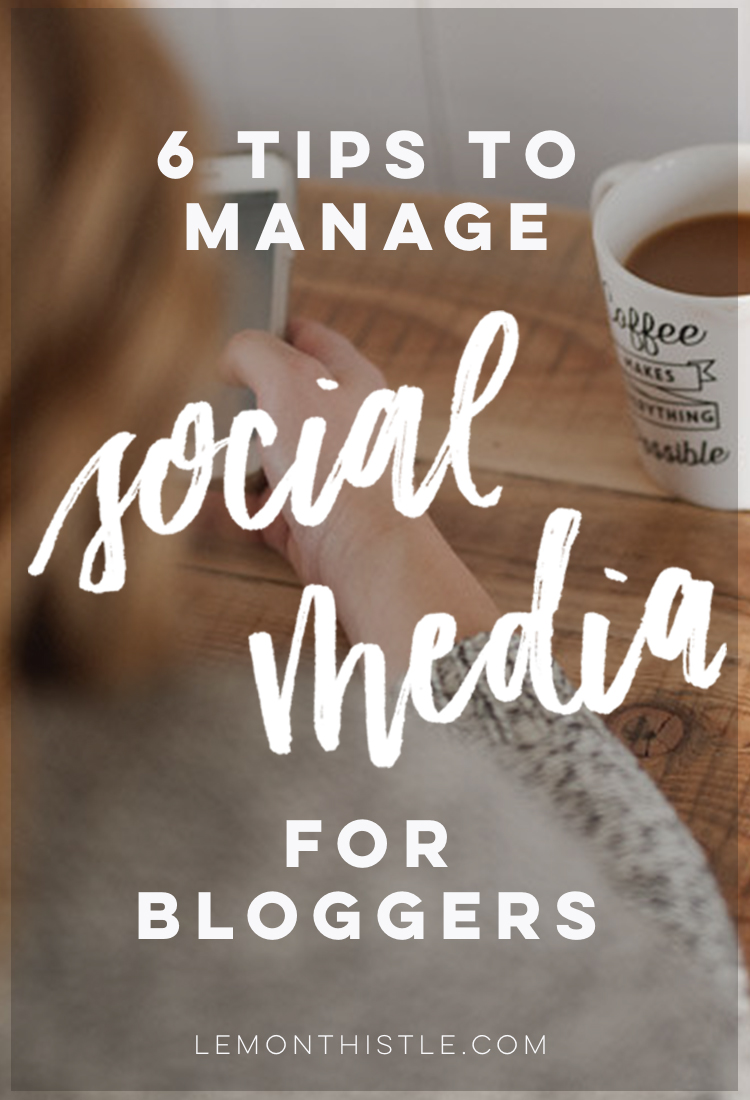
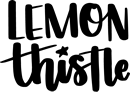
 12 Rad Ideas for Saint Patrick’s Day
12 Rad Ideas for Saint Patrick’s Day
SUCH great advice!!!
Thanks Kristi! Glad you found it helpful :)
How generous of you to share all this information! I’m just getting started with blogging, and am feeling a bit overwhelmed by the social media aspect. Based on what you’ve written here, there is hope for me. Great advice about hammering out processes. I think that’s my next step. Thanks!
There’s totally hope! Social media is definitely the hardest part of blogging sometimes… it never stops!
This post has been so helpful. I feel like I knew some of the things you said but didn’t know how to go about doing them, Like Pinterest. Your tip for Pinterest, probably one of the best I’ve read. Thanks a bunch.
I’m so glad you found it helpful Na’omi!
So helpful – good read.
Thanks so much Andrea! Glad you found it helpful :)