Pinterest isn’t just a ‘good idea’ for your blog- you really need to be on it. Here’s 5 Pinterest tips to rock it and make the most of every minute you spend on Pinterest to see your business grow.

I’ve been blogging for 8 years now and as much as every year, things change… some things haven’t changed for me. One of those things is that Pinterest is always, always, my biggest source of traffic. If you are a DIY blogger… or any blogger… or any creative that is in this online world, you need to be on it and these tips should help you make the most of it!
First off… I hope you are already on Pinterest. If you’re not because you think managing another social media is too much for you, let’s clear the air. Pinterest is considered a social media platform but it’s mostly used for… search! Not talking to more people. It’s a planning tool where people can search for ideas. If people are searching for crafts to do with their kids or black bedrooms because they’re planning to do just that AND YOU HAVE THAT… why the heck would you not want to be on there to share your awesome resource with them? Please think of Pinterest like a prettier Google and a more useful version of Instagram. Because each picture in your feed actually leads to more information, not just a cute caption.
OKAY so now that you’re considering Pinterest or you’re already on it… here’s my 5 tips to help you rock it a little bit more!
*I’ve included affiliate links where possible to programs and services I personally use and love! See my full policies here.
1. Update + Optimize Your Profile
I’ve always looked at Pinterest as a search tool, but the way I was treating my profile itself? Was like my own little collection of pinned goodies. Not a truly searchable resource to build followers and allow them to find those goodies easily. Let me clarify.
If you’re a DIY blogger who makes primarily wedding crafts but your pinboard for wedding centrepieces is called ‘*W E D D I N G * C E N T R E P I E C E*’ or if you’re like me and you’re a home decor blogger who’s kids rooms pin board is called ‘little spaces’… you’re missing out. Because no one can find that! If someone searches ‘diy wedding centrepieces’, guess what’s not coming up? You. This goes for your board titles, board descriptions, and your profile. Take the time to clean them up and add keywords that really say who you are and what you do so the right people can find your stuff. I mean, if you’re taking the time to make it, it must be good. Of course you want people to find it!
2. Join Tailwind
I talked about Tailwind in my ‘Apps for Bloggers’ post from aaaages ago. And I still love it. It’s a Pinterest scheduling tool that is approved by Pinterest. Which means you won’t get flagged for cheating the system or anything like that. You can add your content to a queue and drip it out while you’re not at your computer. It’s like hiring an employee to pin for you at random times throughout the day.
But there’s more than just scheduling… there’s recurring pins, pin board lists (huge time saver!) and Tailwind Tribes. All of these are so helpful and will save you time while maximizing your reach. I won’t take the time to teach you about it because there’s 100 better resources that me. Including Tailwind itself (awesome tutorials!).
I wouldn’t recommend something I hadn’t tried. I’ve been using Tailwind since it was in Beta back in 2015 when I managed other business Pinterest accounts too. You can join using my affiliate link RIGHT HERE. You can try it for free and schedule up to 100 pins.
3. Create New Pins for Your Content
I’m assuming you’ve seen pin images if you’re blogging already. If not, this is an example of one of mine. Or this. They’re vertical images that have clear text sharing what your blog post will show them. They could be one image, two images with a title in between or 7 images.
Okay, so you make one, you think it’s great and you go on your way. You pin it to a bunch of boards and think you’ve done all you can. But you haven’t! Pinterest has made it clear that they’re prioritizing new content. That doesn’t mean new blog posts. That means new images. So get busy and create some new images for your blog posts! Make more than one for new blog posts. Make 3, 4, 5… 6? Sure! If you want to, why not? Test out what works with collages, step by step photos or before and after images. Play with different titles over the images and different types of text overlays and see what works for you. While making Pinterest happy with all their new content.
4. Be a Person on Pinterest
Nobody likes a salesperson. Not on any social media. As much as Pinterest is a search engine, you can’t ignore the fact that people use it. So if you want people to follow you, not just find your things when searching… you want to be likeable. Share useful things. Share your friends’ stuff. Share pretty stuff. Share things that the same person who likes your things will also like. If you only share your own thing over and over and over, anyone that clicks to your profile will click away.
On the same note… actually use the app. Pinterest approves Tailwind but still loves a real person using their platform. I believe they reward that so hop on and live pin every once in a while.
Do you want to know what else real people do? Write real pin descriptions that remind them why a resource is great. Make sure to caption pins with useful (and searchable!) descriptions. I’m a sucker for copy/paste when it comes to the images in my blog posts, but I am trying to get better at unique pin descriptions for each image. Did you know you can actually write pinterest descriptions separately from Alt tags using Tasty Pins? I pay for it and find it so worthwhile. Consider that a bonus tip because I have one more big one ;)

5. Take Time To Learn About Trends + Best Practices from Experts
Don’t get me wrong, I’m so grateful that you took the time to read this article. That’s an awesome start. But I’m a blogger- not a Pinterest pro. I used to manage pinterest accounts for other companies so was committed to learning about best practices and trends for Pinterest. When I stopped working for other companies and started focusing on my own blog, I totally let that slide because there’s 1 million other things to do. Don’t do that! It’s totally worth keeping up to date with especially with so much traffic potential. Some things that you might want to try currently are hashtags in pin descriptions and video pins.
So since I found myself letting Pinterest slide, as I had more kids and didn’t want to lose that Pinterst magic my site was getting… I got help. I hired Meagan Williamson to do an audit on my account and get me back in shape, then I hired her to completely take over. But if you’re not ready to pay for a full time Pinterest manager, I get that… I’d suggest still reading her blog which is full of amazing resources, or if you’re looking to step it up a bit more- she has a membership program called Pin Potential that opens up occasionally. I know every service she offers is more than worth it (as someone who’s paid her monthly for two+ years). You should definitely get on the notification list for when that goes live again!
*Bonus! I wrote this post about a month ago and never hit publish. But when I heard Meagan is doing a 3 day free Pin Summit to teach ALLLLL the good Pinterest knowledge- I knew I should hit post and tell you about that too! You should totally check it out! It’s next week- find the info here!
I hope that this was a helpful resource for you! I know Pinterest has been such a driver of traffic for my business so long as I treat it like a priority. It has such great potential to change your blog or business if you do the same!
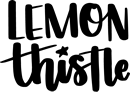
 Modern Classic Bathroom Design Plans
Modern Classic Bathroom Design Plans
Leave a Reply