
Okay, so I asked my friends Susannah from Feast + West to share some of her favourite apps for bloggers… and then when I read the list I couldn’t help but add a few of my own. So for now I’m turning it over to her for the first 10… but then at the end I come back and add a couple of my own, because I just couldn’t help myself! I also couldn’t help myself but jump up and down as she was talking about her ten so find my comments in the green :)
***
Being a blogger comes with a big to-do list so I turn to technology to help me stay organized. Colleen and I were discussing apps recently, and she asked me to share with her some of my favorite apps and online tools that assist me with blogging.
1. ToDoist — I needed a great to-do list app that lets me check off items throughout the day. I am a staunch advocate for ToDoist, which makes it easy to color code, categorize and prioritize my freelance projects and personal to-dos all in one place.
2. Evernote — All my blog post ideas go into my Evernote. Anything I want to remember hangs out in my stash, and I can easily search my arsenal for things I’ve saved previously. It’s great to use on the go, and the notes are synced to my computer when I get back to the office.
3. Pocket — Reading more is a big goal for 2015, but I often find I don’t have the time to read. Whenever I see a cool article online I want to read, I save it to the Pocket widget in my browser. Pocket bookmarks everything you want to read later and archives it once you’re done.
4. Slack — I recently joined a team that uses Slack to communicate, and I’m in love. Slack lets you create an online community for messages and documents. It’s easily searchable so you can go back and catch up on information.
5. Deliveries — Tracking packages is difficult, especially when I want to manage items I’ve ordered for myself versus items I send or receive for my blog. I store all my tracking numbers in Deliveries so I can easily keep an eye on their progress.
6. Pomodoro — Whenever I need to focus on a project, I love using the Pomodoro technique. You’ll set a 25 minute timer for your task, and then take a 5 minute break. I use this Pomodoro timer app on my phone and it lets me know when to move onto the next task. I like to set time limits for myself too- but usually 40 minutes for a task. I use e.ggtimer and love that it interrupts what I’m doing on my computer for me to turn it off- I can’t ignore it.
7. Boomerang — Ever wish you could send an email later? I use Boomerang to send emails to clients so it doesn’t look like I am emailing them at 2 a.m. It also will “boomerang” emails back to you, putting them at the top of your inbox to remind you to answer them later. Yes, yes, yes! Boomerang was first shared with my by my good friend Ashton from Bespoke Decor and has changed my e-mailing life. I love to have a message ‘boomerang’ back to my inbox in 1 week if no one responds. It makes follow ups so much more manageable! And yes, you can have it only come back if it didn’t get a response… ah-mazing.
8. Buffer — I love supporting my blogger friends, but it can be time-consuming to check my Bloglovin’ or Feedly every few hours. I can really get sucked in to all the good stuff out there! Plus, I don’t want to bog down my followers with 20 tweets to awesome blog posts all at once. Instead, I spend more time reading once or twice a week and store tweets and pins in Buffer to spit out at a more regular schedule. I’m such a fan of Buffer too! I only use it for Twitter since I’ve had better reach by scheduling through Facebook directly. The downside to Buffer is that you can only schedule 10 tweets at a time in the free version. It’s only $10 a month if you wanted to do more.
9. Lastpass — I feel like I have a million passwords and I am all the time having to come up with more. And of course, I want them to be secure passwords no hacker can crack. Thank goodness for Lastpass, which saves all my passwords for me and can generate new ones for me whenever I like. It gets its name for being the “last password you’ll ever have to remember.” Amen.
10. Google Drive — My friends make fun of me, but I couldn’t live without Google Drive. I love how easy it is to collaborate on Docs with other bloggers. I use the Sheets for my editorial calendar and checklist. I love that I can access it on my phone or tablet whenever I need to!
11. Trello – I use Trello to manage my to-do lists and think of it like my Pinterest for lists. You can have different boards with different lists and then each task can have photos, notes, and deadlines- pretty awesome. I’ve heard it’s wicked for collaboration as well, but I just use it for myself and it’s amazing for all those things you don’t want to forget but get lost in a post-it after three months on your desk.
12. Tailwind Tailwind is how I schedule my pins and oftentimes my Instagram posts. I can’t tell you how much time it saves me. Much like Buffer… I go on pinning binges. On commercial breaks, while I’m waiting at the dentist… y’know how it is. And Then I might not touch Pinterest for a couple days. By using Tailwind, it will pin the things I send to Tailwind on a set schedule so it looks like I’m not hogging your feed when I’m on fire- and it helps me to maintain a presence on Pinterest if I’m not available for a couple days. It’s been great for growth for me! I talk more about it in my post about ‘Managing Social Media for Bloggers’ because it really has helped my workflow SO much.
13. Backblaze – GUYS if you have ever lost files… you’ll understand how important it is to back up your files! I have an external hard drive that backs up constantly BUT it recently failed. Now I have both that hard drive AND Backblaze which is just $5 a month for as many files as you need… and I have a lot. It backs up to the cloud and if we ever have a situation where I can’t get that physical hard drive or my computer…. all my files will still be in the cloud. Win.
Susannah is an Instagram-obsessed graphic designer and cat lady based in Charlotte, N.C. When she’s not designing or taking a zillion photos, she blogs about food, design and travel at Feast + West. Stay in touch on Facebook, Instagram, Pinterest and Twitter.
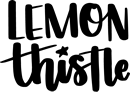
 Stitched Canvas DIY
Stitched Canvas DIY
Great list – thanks for sharing! I’ve been using Tailwind also, but it looks like buffer now has Pinterest support – I started a free trial today, no idea if it will work as well. Love your blog ;)
I spotted that! I don’t know that I could put the time into learning another scheduler though… let me know how it works, would you? I’ve yet to talk to someone who’s used it!
Thanks so much Casey :)
Yeah…I will be sticking with tailwind – I did not like the Pinterest Buffer integration.
Good to know! I was skeptical to try out yet another one :)
Great list! I’ll be checking some of these out for sure!
You will LOVE them Rachel!
Excellent article, Colleen. That’s an awesome list you’ve got there. Thanks, Niraj (Founder at grexit.com)
Thanks so much Niraj, Susannah always has such great systems and resources to get things done efficiently.
Fab list! I’ll be sure to check some of these out as I hadn’t head of all of them. Pinning this for future reference! :)
Please do! And let us know which ones work best for you!
Sure will! :)
I’m always on the hunt for helpful apps! This is a great list! Thanks for sharing on Snickerdoodle Sunday!
I’m so glad you found them helpful Kristina and Millie!
Thank you for this list…I LOVE the check off to do list…definitely need one of those in my life!!
I’m such a lister! Let us know how it works out for you, Kim :)
I’ll definitely need to check out a few of these apps here, as I hadn’t heard of them before. I really like the timers listed! :)
I live by the timers! We’d love to hear which ones work out for you!
Great list. I love Buffer App but haven’t heard of a lot of the others so will check them out :)
Isn’t Buffer great!? I only wish I could schedule more tweets in the free version! One of these I’ll make the jump and pay for it, I’m sure.
I’m intrigued by Trello, thanks for the suggestion! My favorite planning app is Wunderlist.
Trello is pretty darn awesome! Let me know what you think of it :) I use Wunderlist with one of my clients but never quite got into it. Maybe I’m missing something!
I love your blog, the look, the info, all of it. I am pinning this for future use, I am still a paper and pen person, I love to manually write to do lists and schedules, but I use Hootsuite to schedule tweets and love it.
Thank you so much Nikki! I really appreciate that :) I do love my paper and pen lists, I just got a new planner and it’s looking full after only a few days!
This is a wonderful list. I think I would like to use Pomodoro at my day job. LOL! No seriously, I have heard of a lot of these but have never used them. I think everyone who uses Evernote is in love with it. Thanks for compiling such a great list and thanks for sharing it at #HomeMattersParty
I used to use it at my day job! Some things you can only look at for so long before you need a new coffee ;)
Great list – there are a few there I need to look in to. Thank you for sharing at Share It One More Time. Cathy
Thanks so much Cathy! I had to check out a few of them on Susannah’s recommendation as well. Hope you find some to help your work flow!
Woah! Thanks so much ! Just downloaded Evernote! thank you!